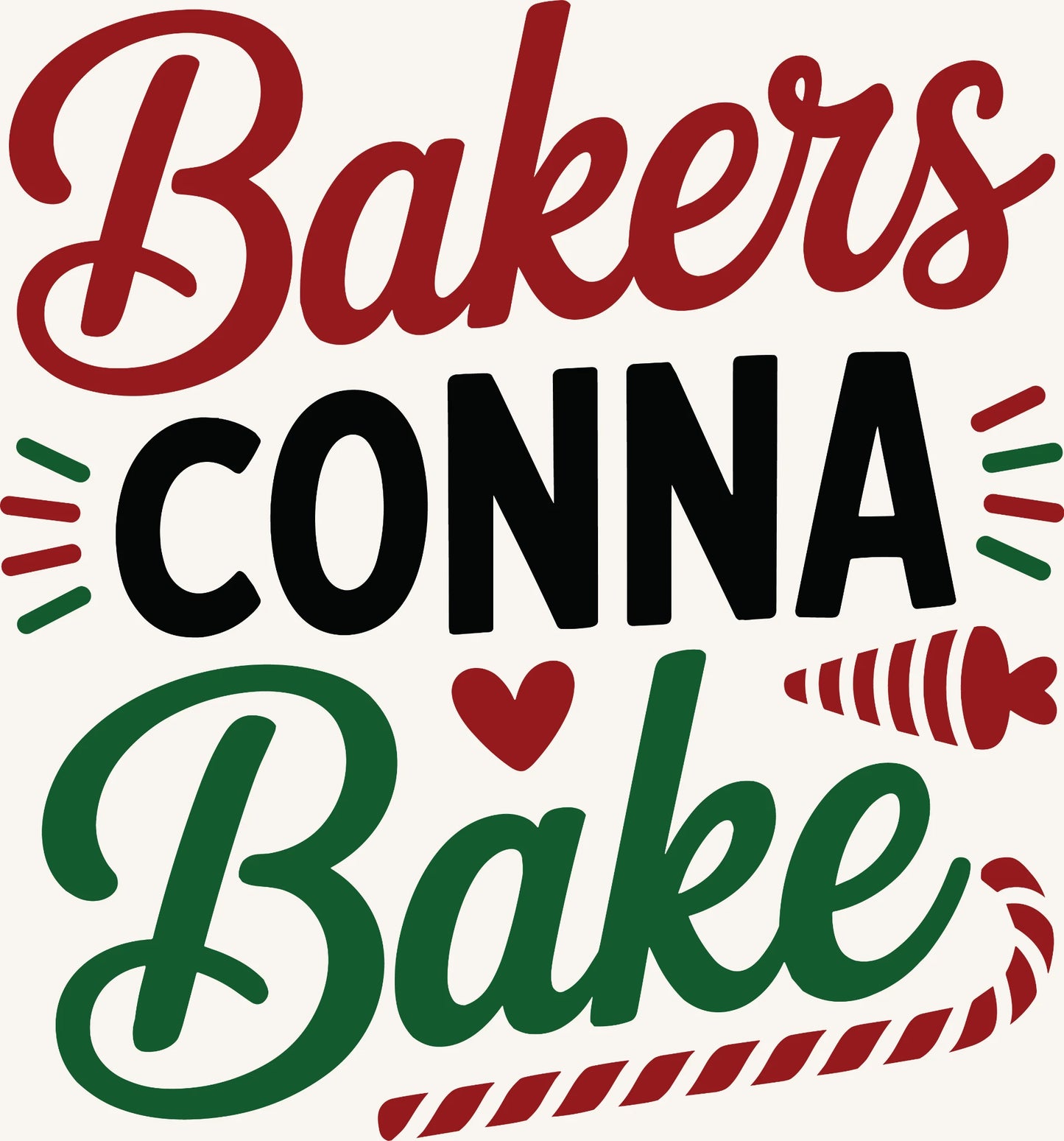1
/
of
1
Bakers Gonna Bake – Holiday Typography Design
Bakers Gonna Bake – Holiday Typography Design
No reviews
Regular price
$4.50 USD
Regular price
Sale price
$4.50 USD
Quantity
Couldn't load pickup availability
HOW TO APPLY WITH HEAT PRESS | HOT PEEL
HOW TO APPLY WITH HEAT PRESS | HOT PEEL
How to Apply Hot Peel Film
- Set Heat Press – Adjust temperature and timer (see temperature guide below).
- Set Pressure – Use medium pressure (around 60 lbs).
- Prepare Garment – Place the garment flat onto the heat press.
- Position Film – Place the DTF film in the desired location. (Optional: cover with Teflon or parchment paper for protection.)
- Press – Heat press for 3–8 seconds.
- Peel – Carefully peel the film immediately after pressing (within 5 seconds).
- Post-Press (Optional) – Cover with Teflon/parchment paper and press for an additional 3–5 seconds for stronger durability.
🌡️ Temperature Guide
- Cotton: 325°F
- Polyesters: 275°F
- Tri-Blends: 275°F
- 50/50 Blends: 300°F
👕 Garment Compatibility
DTF transfers work with almost all fabrics and garment types, including:
- Cotton & Combined-Cottons
- Tri-Blends & 50/50 Blends
- Polyester & Blended Fabrics
- Leather, Vinyl, Denim, Canvas, and more
HOW TO APPLY WITH HEAT PRESS | COLD PEEL
HOW TO APPLY WITH HEAT PRESS | COLD PEEL
❄️ How to Apply Smart Peel (Cold/Warm Peel) Film
- Set Heat Press – Adjust temperature and timer (see temperature guide below).
- Set Pressure – Use medium pressure (around 60 lbs).
- Prepare Garment – Place the garment flat onto the heat press.
- Position Film – Place the DTF film on the garment in the desired location. (Optional: cover with Teflon or parchment paper to prevent overheating.)
- Press – Apply heat for 8–15 seconds.
- Cool Down – Remove garment from the press and let it cool for 1–2 minutes.
- Peel – Carefully peel the film once cooled (cold/warm peel).
- Post-Press (Optional) – Cover with Teflon/parchment paper and press for an additional 3–5 seconds to ensure durability.
🌡️ Temperature Guide
- Cotton: 325°F
- Polyesters: 275°F
- Tri-Blends: 275°F
- 50/50 Blends: 300°F
👕 Garment Compatibility
DTF transfers work with almost all fabrics and garment types, including:
- Cotton & Combined-Cottons
- Tri-Blends & 50/50 Blends
- Polyester & Blended Fabrics
- Leather, Vinyl, Denim, Canvas, and more
HOW TO APPLY WITH HOME IRON
HOW TO APPLY WITH HOME IRON
Application Instructions (Using an Iron)
- Heat Setting – Set your iron to the highest cotton setting (make sure steam is off).
- Preheat Garment – Iron the area where the transfer will be applied for a few seconds to remove wrinkles and moisture.
- Position Transfer – Place the transfer face down on the garment, ensuring it is centered and properly aligned.
- Apply Heat – Press firmly with the iron, moving in small circular motions for 20–30 seconds. Apply even pressure across the entire design.
- Cool & Peel – Allow the transfer to cool completely, then gently peel off the backing paper.
- Final Press (Optional) – For extra durability, cover with teflon or parchment paper and press again for 7–10 seconds.
Celebrate the festive season with this fun Bakers Gonna Bake typography design. Perfect for those who love holiday baking, this artwork features bold red and green lettering, candy cane accents, and playful details that bring Christmas cheer to your kitchen creations.
- 🧁 Bold holiday typography in red and green
- 🍪 Fun details like candy cane, carrot, and heart accents
- 🎄 Perfect for Christmas baking lovers and kitchen décor
- 👕 Great for holiday apparel, aprons, mugs, and tote bags
Show your holiday baking spirit with this cheerful and festive typography design!
Share